RIO basic principles
 Quotes and orders
Quotes and orders
Via RIO you will always find all communications with Renson. RIO puts the quotation central as the document that clarifies all questions and ambiguities about a project. The order platform allows you to retrieve all communication with Renson at any time. You are given a price indication as soon as you create a configuration. Any additional costs for specials are added to the final quotation, so that you and your customer know exactly where you stand.
With RIO, you can:- See an overview of quotations and projects at any time
- Use your quotations to clarify everything with your Renson contact person
- Easily request multiple versions of a quotation
- Easily order as per a valid quotation, after double-checking the product details and prices
- Have a clear insight of the delivery date as soon as you place the order
- Track the status of your quotations and orders right up to dispatch by Renson
Of course, you can still use RIO to place an order without a prior quotation, but by clarifying any questions and ambiguities during the quotation phase, we can schedule your order immediately and process it in production. We expect that this way of working will mean fewer changes to confirmed orders.
Handy dashboard
Not just quotations are easier to track in RIO, but the same goes for orders and service requests too. Your personal login takes you to a dashboard with all the important info. From ongoing conversations with Renson to order updates. The user-friendly filters help you to easily track specific items.
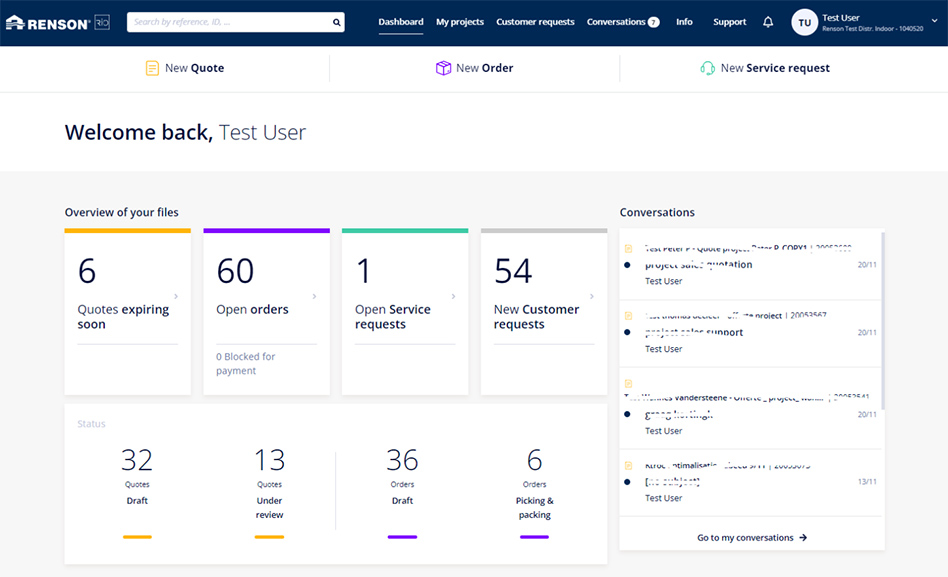
 Product configuration and pricing
Product configuration and pricing
Smooth configuration
Searching for configurable products and adding them to your order has never been easier. The user-friendly RIO configurator will use targeted questions to guide you to a personalised result. A well-structured sequence of steps allows for quick parameter changes, such as dimensions and variants, and enables you to request a quotation for a different product type, for example.
Maximum price transparency
When you create a configuration, you will already see the price on RIO. Additionally, you will gain an insight into how that price is determined, from gross prices and discounts to the net price. We will also display the price breakdown on the quotation, order confirmation and invoice.
If your customer also uses RIO to request a quotation or place an order with you, the transparency in the price breakdown will be limited to just the gross prices.
Costs for changes or cancellations
After double-checking all the product details and prices, placing an order is easy. We expect this transparent approach to result in fewer changes to placed orders. Necessary adjustments or cancellations are of course still possible, but at an additional cost. You can find an overview of the change and cancellation costs in our price lists.
 Service
Service
Introduction
Three types of service can be requested in RIO:- Intervention
- Service part order
- Complaint

Your service request will usually fall under ‘Service part order’. Are no parts damaged, but things did not run as desired, or something needs to be returned to Renson? Then log a complaint. You can also request an intervention by a Renson technician via RIO.
For any type of service request, it is important to clearly describe your problem and, if possible, provide a photo. This way, you will be helped in the best possible way.
Some examples:- If the packaging was delivered damaged but the product itself was not: submit a complaint.
- If both the packaging and product were delivered damaged: reorder the product via ‘Service part order’. This can be done efficiently because you can quickly retrieve the original product configuration in RIO.
- If the product breaks during installation or after use, analyse the problem and quickly order the damaged part for repair.
- A motor was replaced from your own stock, but has yet to return to Renson for further analysis: log a complaint.
- A colli was not delivered: check with your internal contact person whether the colli is still with Renson. If no longer with Renson: order the parts again via ‘order service parts’ and add the internal communication that preceded to your request.
Thus use complaint only when you don't need a part.
You can make and closely monitor every service request in RIO thanks to the link to your original RIO configuration, the ability to easily modify your original RIO configuration (see below), and transparent pricing.
- For now, no quotes can be created for service requests, but in the last step of a service parts request, the prices of the selected items are shown.
- Even if your repair falls within the warranty period, a price will always be displayed. Every type of service request is checked by Renson, a.o. for warranty purposes. If after evaluation all warranty conditions are met, you will receive a 100% discount on your order.
- If you know which part you need, click ‘order service parts’, add the item to the product basket and press the order button. We process these requests within 24h and -if everything is clear- immediately put them through to production. This is the only way to address the fastlane.
- If you are not sure you have put the right item in the product basket, prepare the order as a draft and start a conversation. Without a conversation, we won't notice the concept. We try to process conversations as quickly as possible.
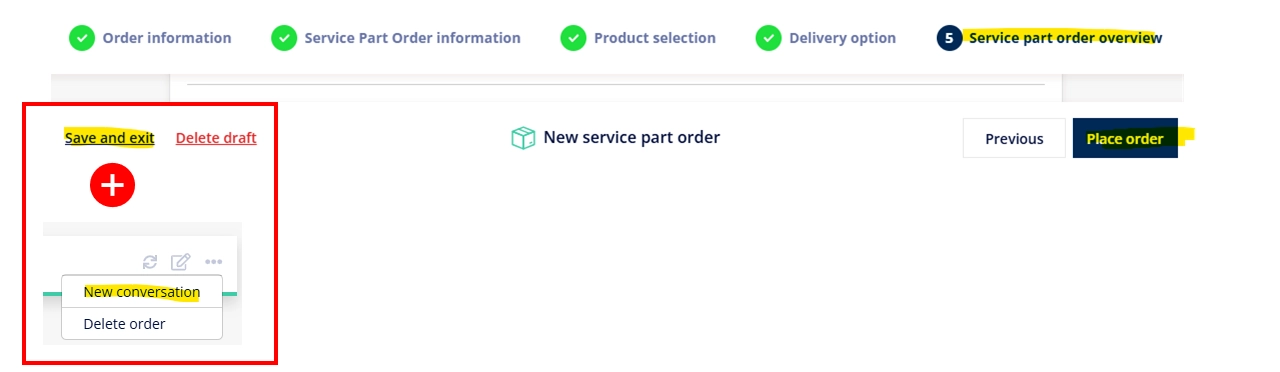
Service part order
STEP 1
Service parts can be ordered based on:
- the original RIO order
- the serial number (only for sun protection fabric in the first phase)
- a catalogue of service parts, useful if you have no reference to the original order/product.
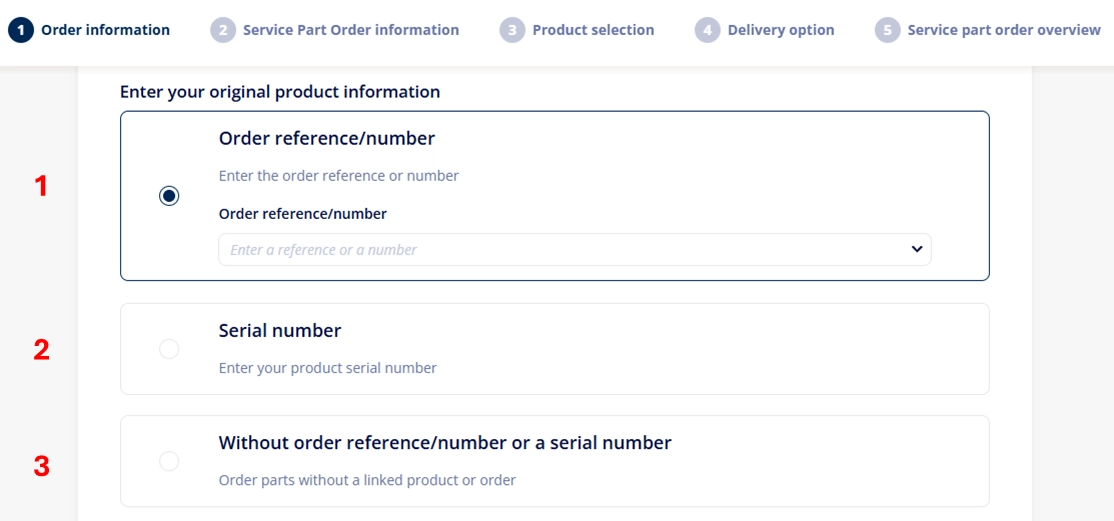
STEP 2
It is important to clearly describe your problem and, if possible, provide a photo. This way, you will be helped in the best possible way and afterwards we can do the best analysis to improve our service.
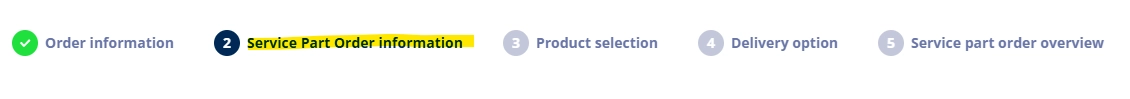
STEP 3
If you could start via option 1. ‘Order reference/number’ or option 2. ‘Serial number’ in step 1, you quickly recall the original configuration, select the desired order line and can- reorder the full product
- reorder specific parts
- search the entire service catalogue of this product
You have the possibility
- of consulting the original configuration parameters (via the ‘view configuration’ button)
- in the available configurators, to change the configuration parameters compared to the original order, if necessary (e.g. dimensions, colour, ...). Specifically for sun protection fabric, we also have some configurators for which the configuration parameters of your original order have already been filled in (= pre-filled subconfigurators).
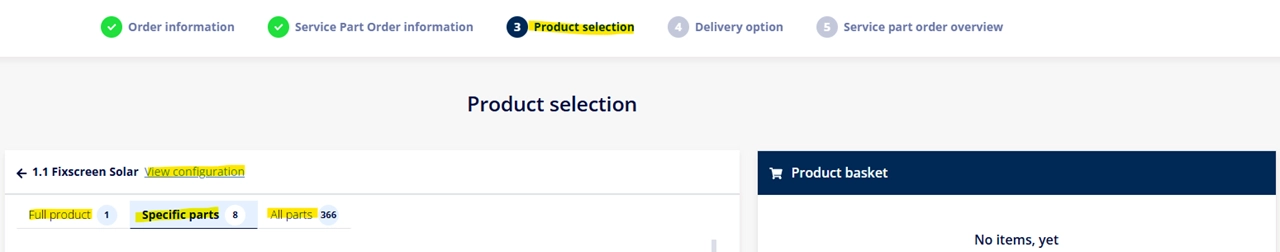
Below are some examples of configurators made available specifically with service in mind. In addition, the product configurators as you use to order a product are of course also available.
Pre-filled configurators for screens are available for, among others, the products on the left in the table below, for the components on the right in the table below.
- Fixscreen IM1
- Fixscreen IM1+
- Fixscreen IM4
- Fixscreen IM7
- Fixscreen Freestanding
- Fixscreen Solar
- Fixscreen GO
- Fixscreen Minimal IM1
- Fixscreen Minimal IM7
- Fixscreen Minimal Freestanding
- Fixscreen Minimal Solar
- Fixscreen Minimal C.F
- Fixscreen Minimal CW50
- Topfix
- Topfix VMS
- Topfix Solar
- Topfix Max
- Topfix Max Freestanding
- Vegascreen
- Fixvent/Fixscreen Mono AK/UT
- Head box
- Bottom bar
- Side guiding channel left
- Side guiding channel right
- Fabric set
- Fabric
Service configurators for window vents are available for the following products and components, among others:
- Invisivent Air/Comfort Designcap with clips Service
- Invisivent Air/Comfort Inside part complete Service
- Invisivent Air/Comfort Inside part complete + extension profile Service
- Invisivent Air/Comfort Outside with self-regulating part Service
- Invisivent Air/Comfort Separate profiles Service
- TC60-AR60 Separate profiles Service
- THM90-AR90 Separate profiles Service
- AR75 Separate profiles Service
- Variavent Separate profiles Service
- Transivent Separate profiles Service
- Multiair Separate profiles Service
- Junior 150 Separate profiles Service
- Sonovent Separate profiles Service
- Sonovent Compact Separate profiles Service
- Endura Twist Separate profiles Service
If you started via option 3. ‘Without order reference/number or serial number’ in step 1, you can also access the above configurators, but you will have to search for them yourself in the catalogue, as no pre-filtering is then possible.
STEP 4
In this fourth step, you can specify where the service part should be delivered. It is important that you provide us with the correct info.

STEP 5
The last step gives you an overview of your service request. Important:
- For now, no quotes can be created for service requests, but in the last step of a service parts request, the prices of the selected items are shown.
- Even if your repair falls within the warranty period, a price will always be displayed. Every type of service request is checked by Renson, a.o. for warranty purposes. If after evaluation all warranty conditions are met, you will receive a 100% discount on your order.
- If you know which part you need, click ‘order service parts’, add the item to the product basket and press the order button. We process these requests within 24h and -if everything is clear- immediately put them through to production. This is the only way to address the fastlane.
- If you are not sure you have put the right item in the product basket, prepare the order as a draft and start a conversation. Without a conversation, we won't notice the concept. We try to process conversations as quickly as possible.
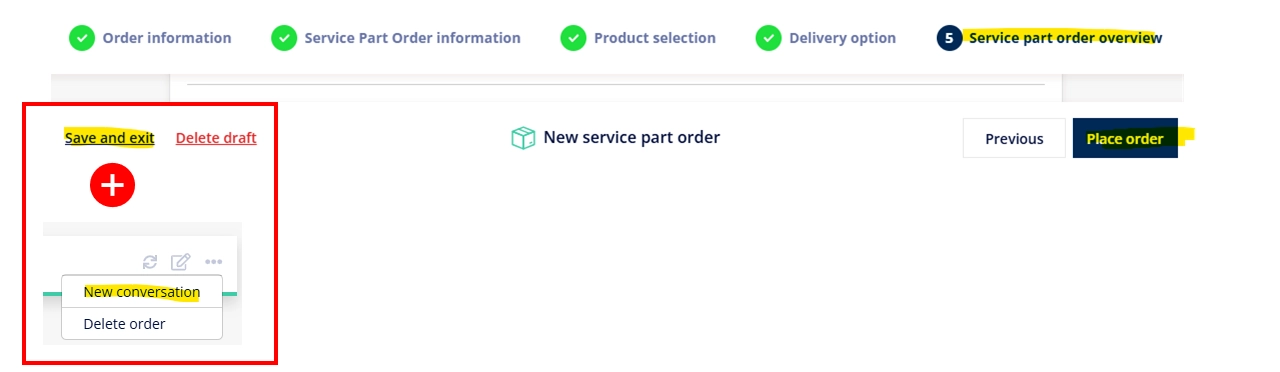
Service requests from your professional customers?
The service requests from your professional customers are not yet processed through RIO. Professionals can create a service request for you through the professional section of the Renson website. This request will be sent to your inbox, allowing you to assist your customer in finding a solution.