RIO FAQ
 Login
Login
What is a Renson Account?
The Renson account provides your access to all relevant platforms and/or tools created by Renson.
I do not yet have a Renson Account, what should I do?
It is possible to request your Renson Account via the tool you would like to access. The validation of the request by Renson should take no longer than 48 hours.
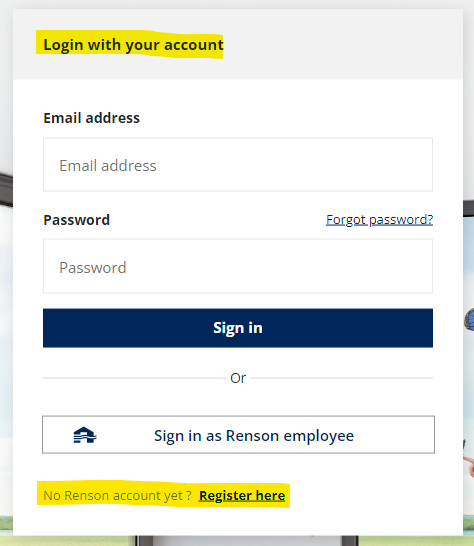
I have a Renson account but I am not able to log in to the RIO platform?
It is possible your Renson Account is not yet linked to the RIO platform. Request access via the platform or via your internal spokesperson within Renson.
How can I/my customer access the extension to RIO for customers of a Renson distributor?
When creating your account on RIO, indicate that you are purchasing via a Renson distributor.
 Quote
Quote
How do I start a new quote?
Navigate to the New Quote button on the RIO platform.
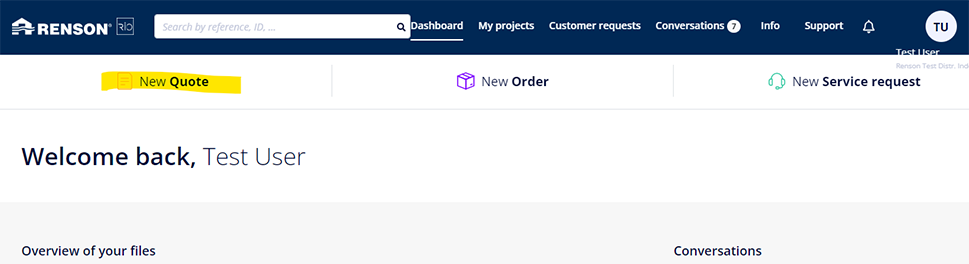
How should I decide to start a new project or use an existing project?
If you made a quote, order or service request in the past, it is advised to start from an existing project. If you are starting an unrelated new project, you can start from scratch. This allows you and Renson to keep all information stored within one project over a longer period of time.
What if my quote with remark is rejected?
Renson will propose an alternative within the technical possibilities of our product. After agreement, you can start configuring this again in RIO.
What should I do when my quote expires?
Copy the quote and order it again. This will initiate a recalculation of the price and the quote will be revalidated.
How do I find my product I want to quote?
You can
- use the filter functions to search specific
- use the search bar
- scroll till you find the product and click it
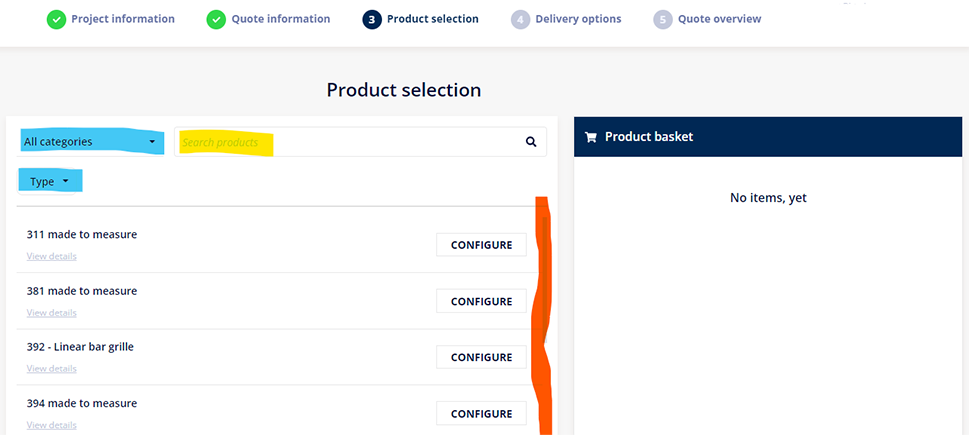
When does a quote expire?
A quote expires after one month.
Can I copy a quote with a remark?
Yes, the copy will also copy the remark. This means your remark will be under review once more before validation. Tip: Ask for an extension of the expiration date of the quote to your internal account for more difficult cases with remarks.
I have two items in my basket and I remove one, will transport cost be recalculated?
Transport cost will be recalculated when you delete or add something to the basket.
How do I find my quote?
Use
- the quick search in the left top corner. Search via project ID, reference or other criteria.

- tab ‘My projects’, here you can find everything using one of the many filter options.
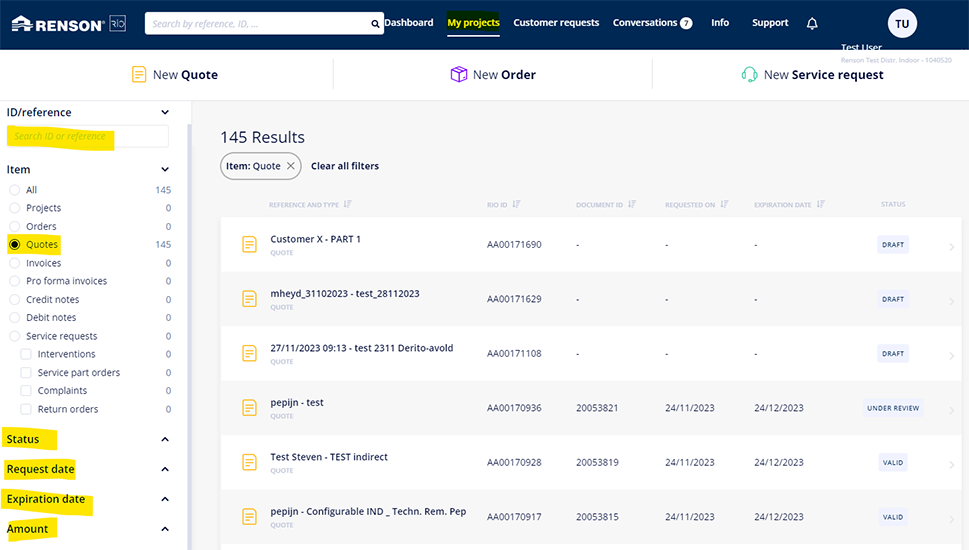
Search for the quote and click on it. You will find all related info and documents.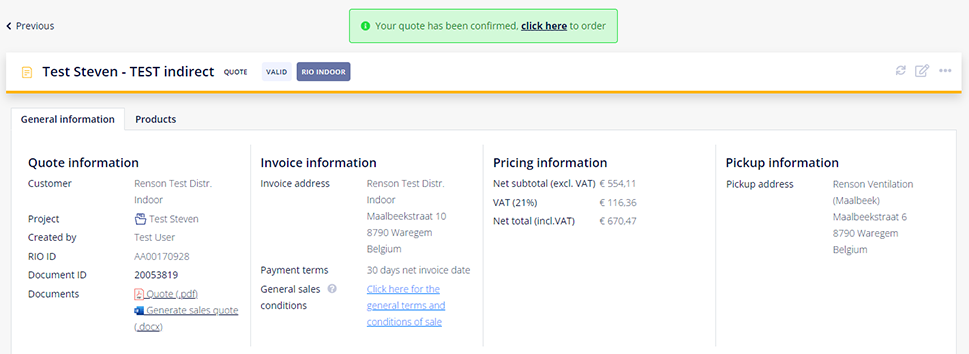
How do I contact Renson with Regard to my quote?
It is possible to send a message to Renson via the RIO platform. As soon as there is a link to a project, quote or order, we strongly advise the use the internal message system of RIO. This allows us the keep all information centralized.
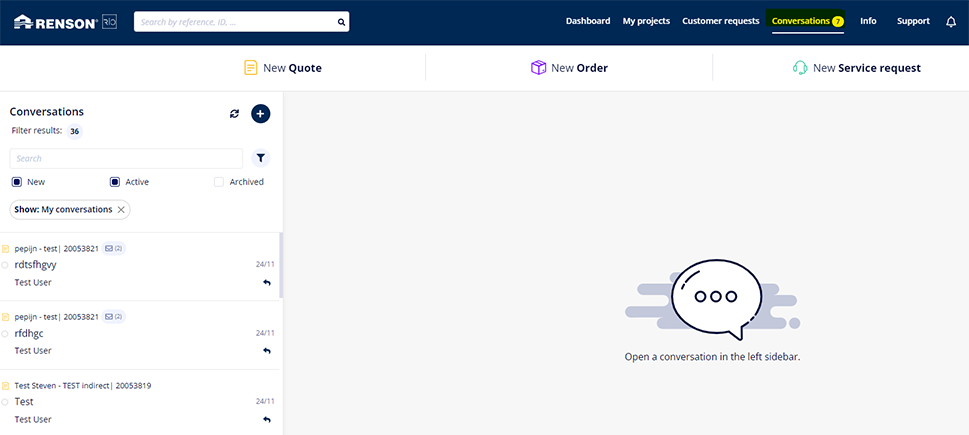
 Configuration
Configuration
How do I configure a product?
After you selected your product, the configurator opens. The product configurator will guide you through the process in a limited number of steps. You can monitor the progress on the left.
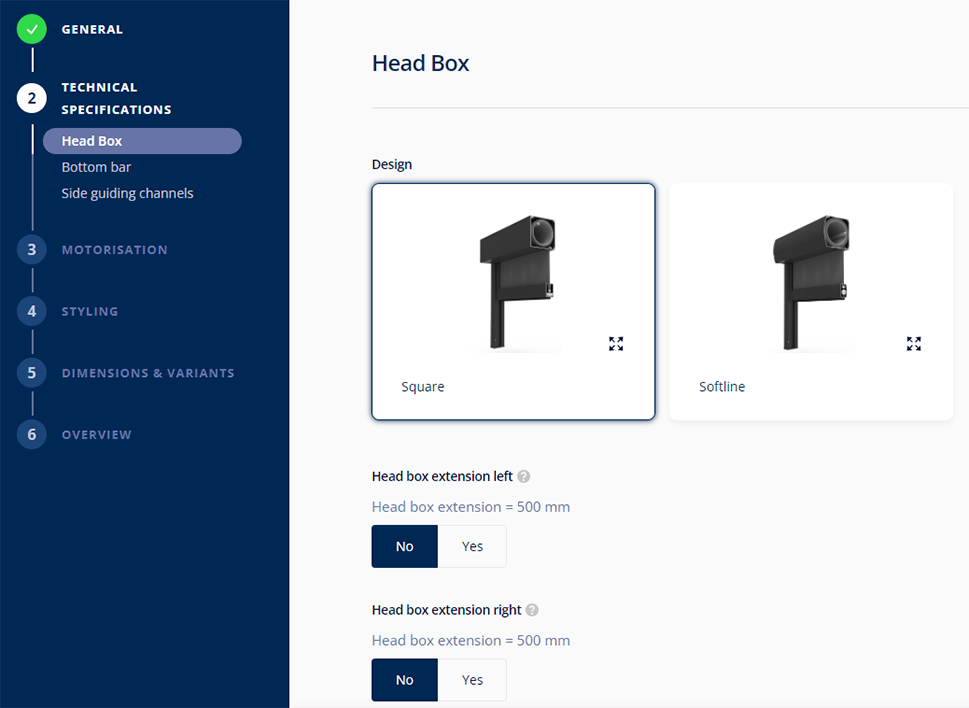
If I make a mistake, should I re-enter al previous steps?
No, you can always return to one of the previous steps you would like to alter. It is also possible to click on a single line in the overview to pop back to the relevant sector.
I am configuring a product, but certain elements I want cannot be entered into the configurator.
If it is a technical or commercial comment, you can only note it after completing the configuration. By adding a remark, the order cannot be placed immediately and will have to be converted into a quotation for further processing.
Do not forget to check with your Renson contact person, who may be able to help you in the configuration.
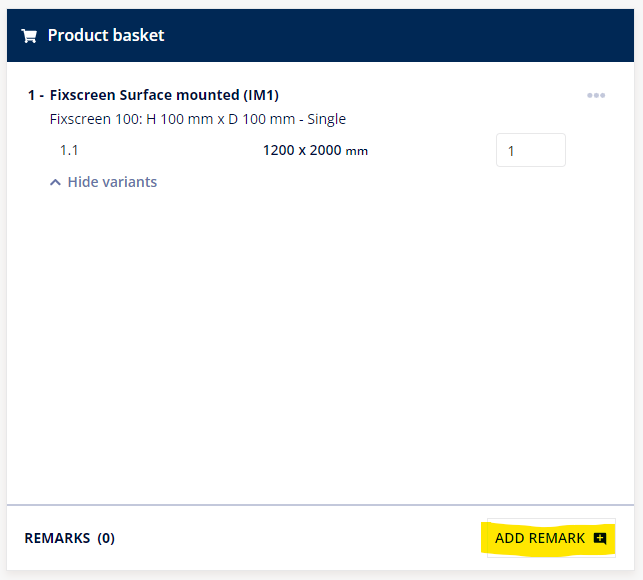
I wrote a remark at the end of the quote process, what will happen now?
The remark will be checked by Renson. A Renson employee will validate or reject the question. The quotation will get the status Under review, until it is validated. Only after validation will you receive the quotation.
I have a quote with a remark but cannot (yet) order it through?
The quotation with remark can only be ordered after it has been approved by Renson. You may have to be patient. As long as the quotation is in status Under review you cannot order it. This is only possible when the quotation has been given the status valid.
I would like to add a drawing or an attachment to my quote?
You can only add the drawing or attachment after completing the configuration. If you add an attachment or drawing, the quotation will have to be approved by a Renson employee.
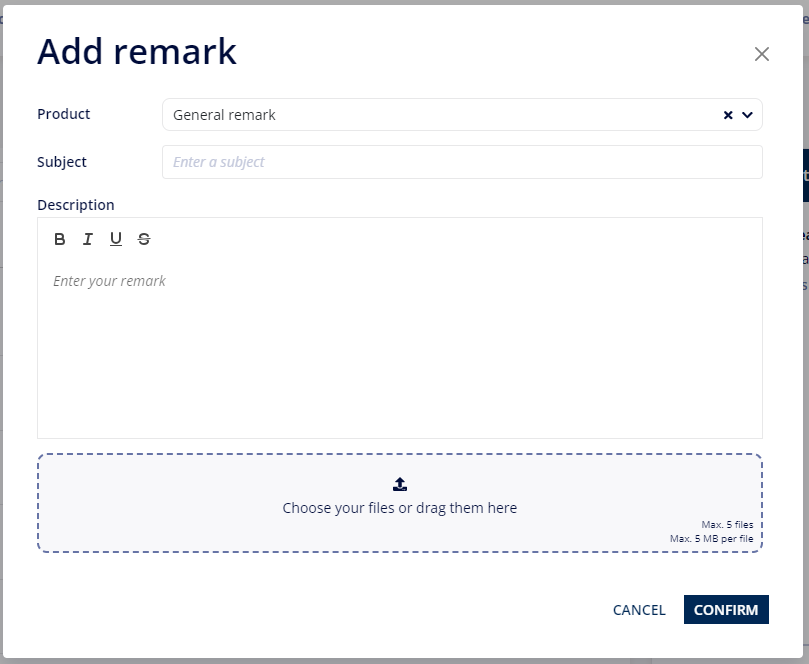
I would like to make an adjustment to my quote, how can I do this?
This can only be done for a quote in draft. A valid quote cannot be changed. A valid quote should be copied and then altered.
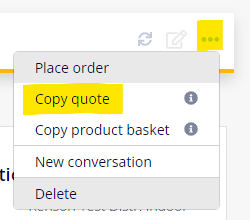
I can't find my correct colour in the configurator?
Renson suggest searching by powder code number. Herewith you will always find a colour of the Renson colour Guide. If the colour is not a Renson colour, it is necessary to add this as a remark.
 Order
Order
How can a reliable delivery date be displayed when placing an order on RIO?
Each product has a minimum lead time during production. In addition, we know our maximum production capacity. If this capacity is exceeded, the minimum lead time of the product will be exceeded. This information is used by RIO to display a reliable date after product configuration and while placing an order, even before the order has been placed.
Depending on the delivery method, the date displayed by RIO will be a final delivery date or an estimated departure date. If a final delivery date has been communicated, your order may be delivered earlier but not later than the communicated date.
There is no automatic production planning and associated date calculation for large volumes or specific products. If this is the case, this will be communicated via RIO. Instead of the date, you will then see a message to notify you that manual planning is required for your order. The date will be communicated via RIO after manual scheduling of the order.
You will always have access to the current lead times per product via a banner in RIO.
I would like to add a drawing or an attachment to my order?
You can only add the drawing or attachment after completing the configuration. If you add an attachment or drawing, the order is converted to a quote and will have to be approved by a Renson employee.
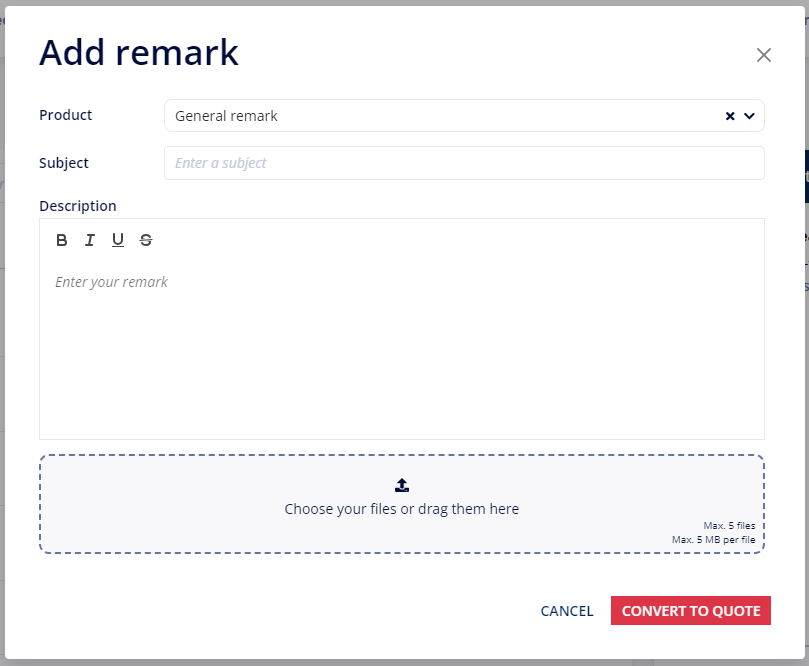
I would like to pick up the order or change my delivery address?
You can change this in step four of the process in delivery options.
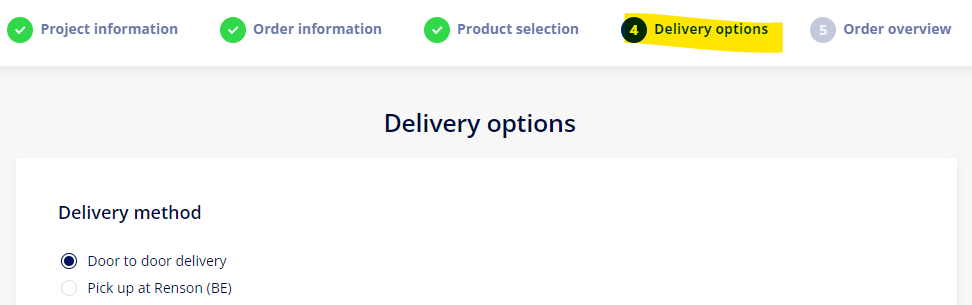
I would like to add a forklift to my transport?
You can request this in step 4 of the process in delivery options.
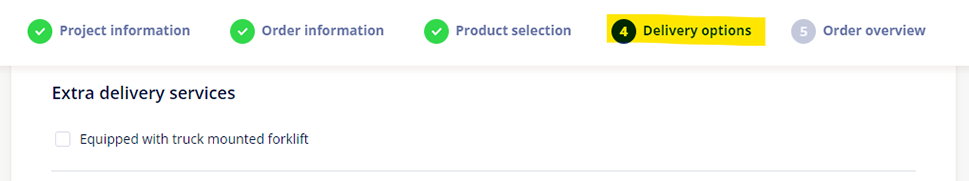
How to cancel my order?
Please contact your internal contact if you wish to cancel. The order cannot be cancelled free of charge. If you still wish to cancel, a fee will be charged. The costs depend on the progress in production of this order (see price list for specific conditions).
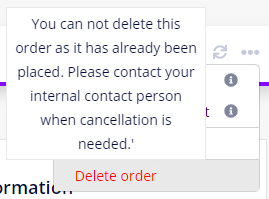
How to adjust my order?
In this case, you will be forced to cancel the order, after which you will have to re-order the order with the adjustment. Please ensure that the order is final before ordering. If this is not the case, it is better to use the quote flow.
How do I find my order?
Use
- the quick search in the left top corner. Search via project ID, reference or other criteria.

- tab ‘My projects’, here you can find everything using one of the many filter options.
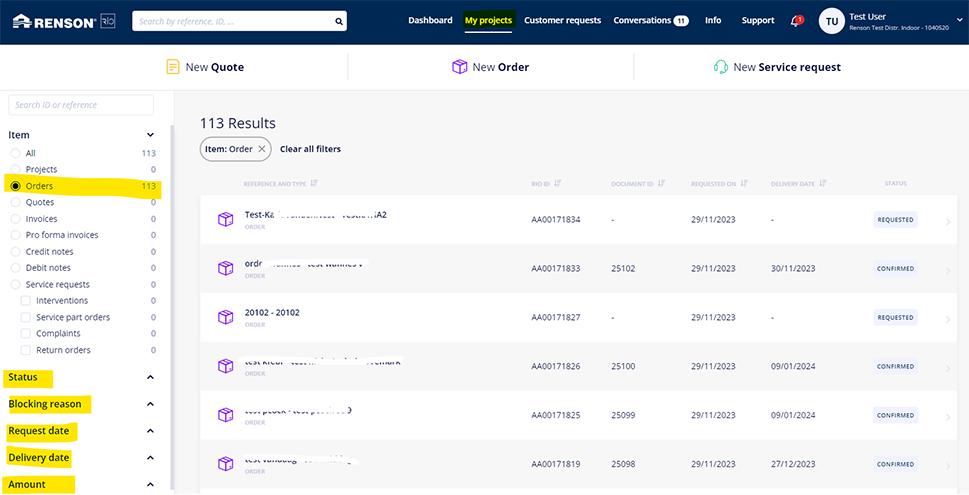
Search for the order and click on it. You will find all related info and documents.
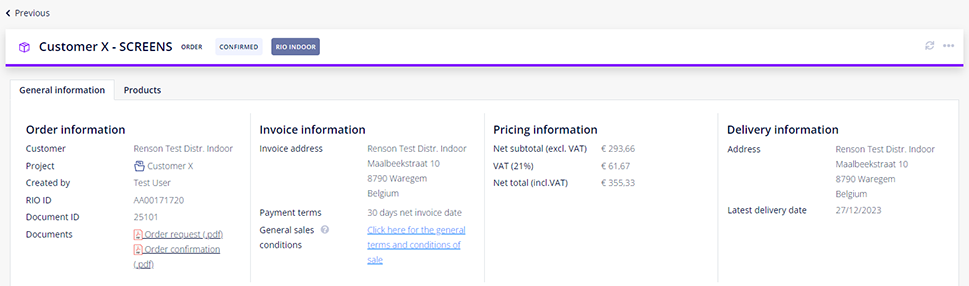
How do I contact Renson with Regard to my order?
It is possible to send a message to Renson via the RIO platform. As soon as there is a link to a project, quote or order, we strongly advise the use the internal message system of RIO. This allows us the keep all information centralized.
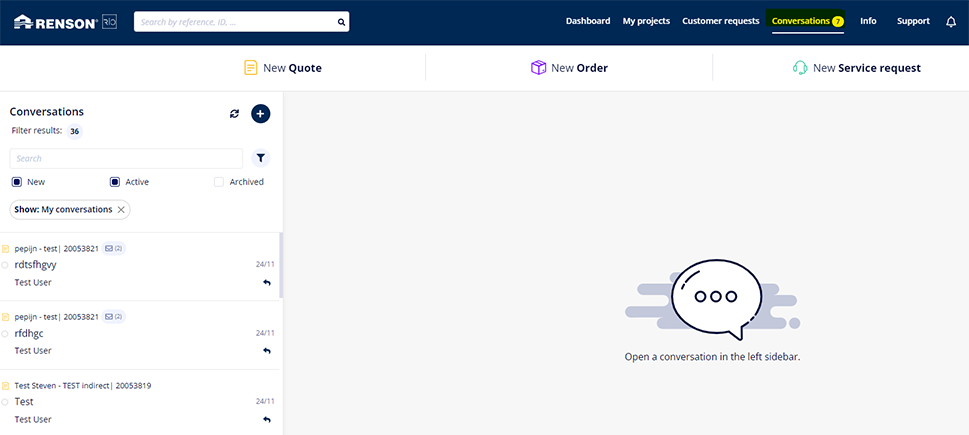
 Service request
Service request
What kind of service request should I submit?
Three types of service can be requested in RIO:
- Intervention
- Service part order
- Complaint
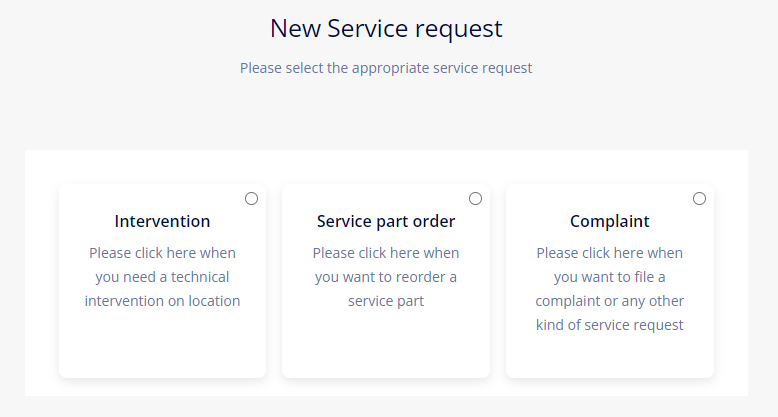
Your service request will usually fall under ‘Service part order’. You can also request an intervention by a Renson technician or submit a complaint through the new platform. It is important to clearly describe your problem with each service request in order to receive a solution as quickly as possible.
Some examples:
- If the packaging was delivered damaged but the product itself was not: submit a complaint.
- If both the packaging and product were delivered damaged: reorder the product via ‘Service part order’. This can be done efficiently because you can quickly retrieve the original product configuration in RIO.
- If the product breaks during installation or after use, analyse the problem and quickly order the damaged part for repair.
How to order service parts for ventilation, sun protection, and façade cladding products?
Service parts can be ordered based on:
- the original RIO order
- the serial number (only for sun protection fabric in the first phase)
- a catalogue of service parts, useful if you have no reference to the original order/product.
Need a part from your original RIO configuration? Or want to make a modification, such as in colour or dimensions? You can use ‘Order service parts’ to quickly retrieve the original configuration and select the desired part (only for sun protection fabric in the first phase). If you can’t find the right part, create a fictitious item so that you can complete your order. Our service team will add the correct part.
In the final step of a service parts request, the prices of the selected items will be displayed, even if your repair falls within the warranty period. Renson reviews every type of service request, including warranty provisions. If it is determined that all guarantee terms and conditions are met, you will receive a 100% discount on your order.
How do service requests from your professional customers go?
The service requests from your professional customers are not yet processed through RIO. Professionals can create a service request for you via the professional section of the Renson website. This request will be sent to your inbox, allowing you to assist your customer in finding a solution. If you are unable to solve your customer’s problem, you can forward the request to Renson in various ways:
- Start a new service request in RIO yourself
- Use the import code provided on your customer’s request
- In e-Reps
- On the service form in the professional section of the Renson website
What about service for e-Reps orders?
Service requests always start in RIO. If it is a service request for an old e-Reps order, you will be redirected to e-Reps from RIO to enter your request. The further processing and monitoring of the service request will still take place in RIO, however.
How do I find my service request?
Use
- the quick search in the left top corner. Search via project ID, reference or other criteria.

- tab ‘My projects’, here you can find everything using one of the many filter options.
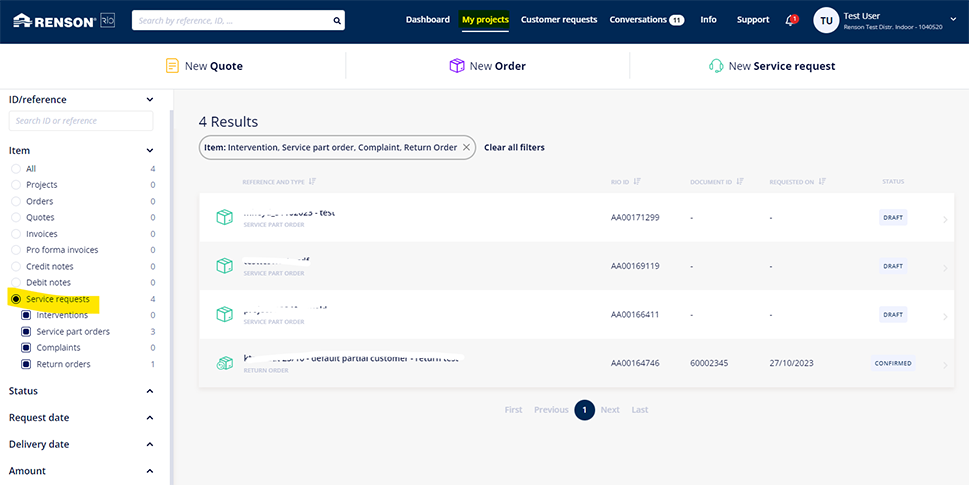
How do I contact Renson with Regard to my service request?
It is possible to send a message to Renson via the RIO platform. As soon as there is a link to a project, quote or order, we strongly advise the use the internal message system of RIO. This allows us the keep all information centralized.
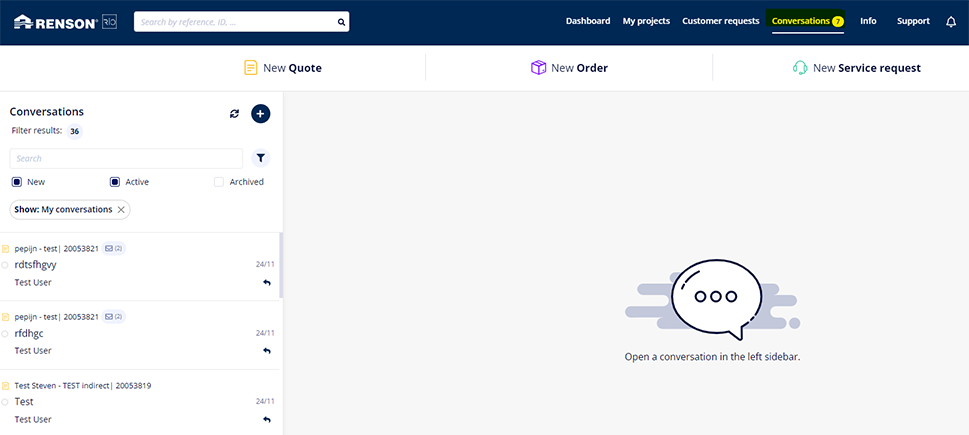
 RIO for customers of a Renson distributor
RIO for customers of a Renson distributor
For professional customers who regularly order Renson products from a Renson distributor, we provide a RIO extension. Your personal login gives you access to a dashboard where you can view all your pricing simulations and quotation and order requests. Clear, workable, and with short lines of communication. RIO is a fast way for configuring a Renson product and you receive a gross price indication for this project immediately. You can then simply save this configuration or forward it as a quotation or order request to your Renson distributor. Also questions about a specific project are seamlessly forwarded via RIO to your Renson distributor.